Telegram IR Group List 19
-
Group
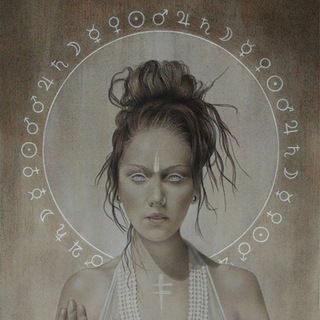 308 Members ()
308 Members () -
Channel

محافظ فیلم بی سانسور
1,634 Members () -
Group

چوچولیسم...!
75,562 Members () -
Group

فیلم های بی سانسور 🍁🍂
16,476 Members () -
Group

قلمداران(کانال رسمی ف_مقیمی)
2,399 Members () -
Group
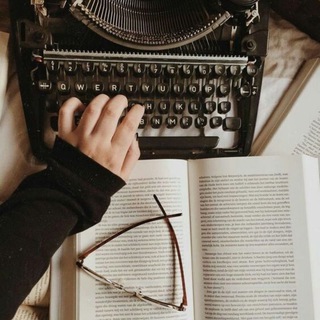
رمان های خاص
13,808 Members () -
Group

خاطره های کله سرا💙🌺🌼
355 Members () -
Group

ازمون نهاد دروس معارف
651 Members () -
Group

اشعار کوتاه
39,586 Members () -
Channel

Raptune Music
9,932 Members () -
Group

محافظ فیلم خارجی
1,227 Members () -
Channel
-
Channel

أسقف زجاجية || Cam Tavanlar
2,031 Members () -
Channel

Orange Dizi News 🇹🇷
7,302 Members () -
Channel
-
Group

کربلایی حسین طاهری
5,948 Members () -
Group

Реклама
1,464 Members () -
Group

محفل کاشمریا
3,048 Members () -
Channel

ʙʟᴏᴏᴅ ʙʟᴀᴄᴋ
3,617 Members () -
Channel

Tara Sutaria
311 Members () -
Group
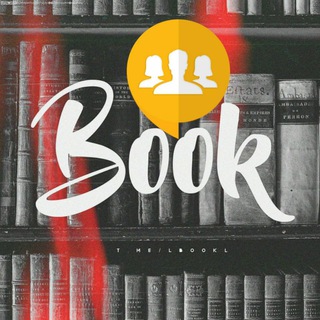
LBOOKL : CHAT
1,430 Members () -
Group

دیجی موویز | DigiMoviez
438,817 Members () -
Group
-
Group

کانال رسمی محسن لرستانی
25,497 Members () -
Channel

تولیدی کفش کلاسیک قم
526 Members () -
Group

صفحاتی از متافیزیک
7,703 Members () -
Group

رمان عهدشکنان
337 Members () -
Group

انگلیسی با حمید خزایی
26,834 Members () -
Group

گروه چرخ خیاطی خسروی
8,680 Members () -
Channel

Channel update
802 Members () -
Group

فیلم خارجی بزرگسال بدون سانسور🤩
81,612 Members () -
Group

فیلم های ناب وطنی
9,076 Members () -
Group
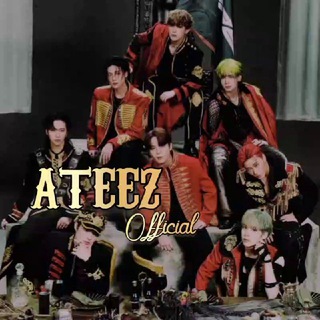
𖠳𝐀𝐓𝐄𝐄𝐙𖠳
8,093 Members () -
Channel

هک اینستاگرام - iNSTAHACKR
1,003 Members () -
Group

Mohammad Shams Official
860 Members () -
Channel

°⦦𝑻𝒖𝒓𝒌𝒊𝒔𝒉 𝑭𝒂𝒎𝒊𝒍𝒚⦧•
563 Members () -
Group

جهش مالی | توحيد شجاعي
5,944 Members () -
Channel

#ገበያ✅
385 Members () -
Group

اهنگ پشتو 🔮
4,585 Members () -
Group

👑 اراذل پابجی موبایل 👑
504 Members () -
Group

قدرت درونی
44,542 Members () -
Group

انارستان
10,146 Members () -
Group

•| #نرگس_صرافیان_طوفان |•
144,486 Members () -
Group

دختـر مـردم | 𝗘𝗟 𝗞𝗜𝗭𝗜❤️🩹
1,167 Members () -
Group

Persian Film
2,026 Members () -
Group

داروغـه، عصیانگر، چکاوک
20,665 Members () -
Group

[داستان شهر دور ¦ UzakSehrinMasali]
928 Members () -
Group

بازرگانى شريفى🚛
2,539 Members () -
Group

ASA WEBTOON
5,622 Members () -
Group

𝘇𝘂𝗺𝗿𝘂𝗱𝟐𝟎𝟐𝟎
7,182 Members () -
Channel

Poobon | پوبون
6,135 Members () -
Group

شوگار | آرزونامداری
44,043 Members () -
Group

بغـــض های شبـــــانه
62,475 Members () -
Group
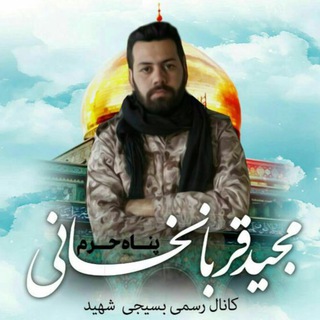
شهيد مجيد قربانخانى 🌹حر مدافعان حرم🌹
405 Members () -
Group

کانال داستانکده رمانکده عاشقانه سکسی
35,621 Members () -
Group

چالش نود کلیپ عکس سکسی
37,026 Members () -
Group
-
Group

برنامه سوره | درنگ دینپژوهی
4,140 Members () -
Group

💕دورهمی عشقولیا 💕
382 Members () -
Group

سپهر موزیک
1,817 Members () -
Group

جامعه شناسی+ انگیزشی+مشاوره کنکور انسانی 💪
2,020 Members () -
Group

سریال های ایرانی☁️🌙
4,639 Members () -
Group

venusian_consciousness_1111
924 Members () -
Group

King OF NORD VPN
9,118 Members () -
Group

💕𝐊𝗼𝐥𝐛𝐞 𝐝𝗼𝗼𝐬𝐭𝐢💕ایران🇮🇷 افغان🇦🇫
7,570 Members () -
Group

گپAFGترکیه🇹🇷
3,606 Members () -
Group

سریز پلاس
1,478 Members () -
Group

گروه نیکوکاری هفسین
366 Members () -
Group
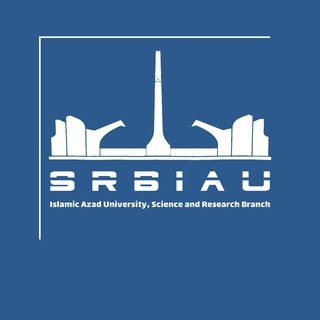
دانشگاه آزاد اسلامی واحد علوم و تحقیقات
19,590 Members () -
Group
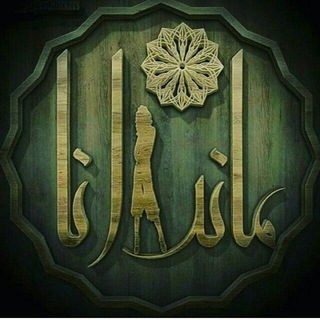
پخش پوشاک ماندانا قشم(درگهان)
11,570 Members () -
Group

😍👗گالری پوشاک مدینو 😍👚
1,255 Members () -
Group

😍👗گالری پوشاک مدینو 😍👚
1,107 Members () -
Group

🇦🇿 آذربایجان موزیکی | تورال صدالی | شبنم توزلو 🎵
5,555 Members () -
Group

TURKIFILMHD
18,133 Members () -
Group

القناة التعليمية بصنعاء
95,729 Members () -
Group

گروه آموزشی هوشیار
4,221 Members () -
Group

Open Proxy
189,032 Members () -
Group

سازمان بهداشت جهانی
1,038,827 Members () -
Group
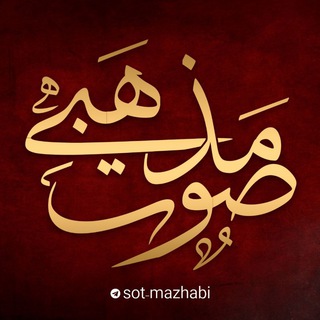
صوت مذهبی
1,392 Members () -
Group

❤️به سوی خدا وملکوت💫
7,219 Members () -
Group
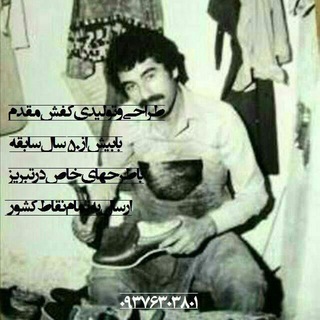
تولیدی کفش زنانه مقدم اصل f 👢👞👟👠👡,
1,424 Members () -
Group

دختر پشت پنجره
1,735 Members () -
Group

فیلم نایاب کلاسیک سکانس برتر 2
5,290 Members () -
Group

پروکسی پرسرعت
967 Members () -
Group

꧁🔥@Tag85🔥꧂
50,111 Members () -
Channel

داستان شهر دور
17,043 Members () -
Group

عکس های نود وطنی لز
24,438 Members () -
Group

عکسای دونفره set
1,725 Members () -
Group

عربی با امیر هورفر
2,077 Members () -
Group

🚩اخراجی های 3🚩
65,259 Members () -
Channel

𝗔𝗦𝗟𝗜𝗛𝗔𝗡 𝗚𝗨𝗡𝗘𝗥༉🌙
392 Members () -
Group

ارزانسرای روسری (یک سوم)
27,284 Members () -
Group

『文豪ストレイドッグス』
361 Members () -
Group

انتشارات صدای معاصر
452 Members () -
Group

متجر بيع ميقا حصري مشاهير بنات صغار ورعان
14,522 Members () -
Group

ملجَأ.
3,450 Members () -
Group

🌺حاجت روایان🌺
1,809 Members () -
Group
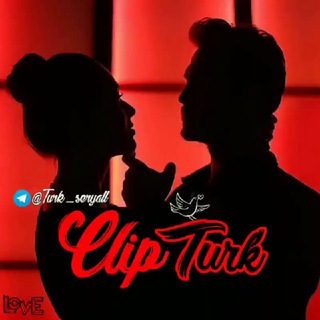
°•𝐂𝐥𝐢𝐩 𝐓𝐮𝐫𝐤•°
465 Members () -
Group

تدریس رایگان کیفری - احمد غفوری
24,240 Members () -
Group

Betvarzesh
1,822 Members ()
However, Telegram only uses this encryption in calls and in its “secret chats” feature, not in regular chats. Those are only encrypted client to server. Meanwhile, WhatsApp, the supposedly less secure service, has used end-to-end encryption in all messages, calls, and video calls since 2016. However, if you haven't moved beyond the basics, you're missing out on a lot of the best Telegram functionality. Below, we detail some lesser-known features of Telegram that you may have overlooked until now. Keep Alive
So, if you want to create different chat folders on Telegram for your use case then follow along. Open the hamburger menu and move to Settings -> Folders. Here, tap on “Create New Folder” and give a name like personal, work, fun, unread, etc. After that, add the chats that you would like to appear in this folder. Similarly, you can add the kinds of chats that you don’t want to be grouped under this folder. This way Telegram will learn your preferences. Now, the main screen will move to a tabbed UI making it easier to use and manage Telegram. How awesome is that? Lock Your Chats 1b All your normal chat media will be saved in your cloud storage. But, secret chats are not a part of the Telegram cloud. This security-focused messaging app allows you to register a unique username so that people can message or add you to groups without necessarily knowing your phone number. This way, you can keep your number private.
Under the App Icon section, you should see a handful of pre-defined app icons such as Aqua, Sunset, Mono Black, Classic, Classic Black, Filled, and Filled Black. Now, choose a suitable app icon and you are all set! This the part that I mostly addict to use Telegram. When we using digital communication, there are so many bots in various types of services. Telegram Bots can do everything from helping you to do different kinds of things that save you time. You'll have four options to choose from: To create a username, go to “Settings” and tap “Username” under the account section. There is also a “Bio” option, where you can add a few lines about yourself. Anyone who opens your profile will see this text.
Turn Off Notifications for Individual Contacts 2b Telegram Messenger Tricks Turn Off Notifications for Individual Contacts
Warning: Undefined variable $t in /var/www/bootg/news.php on line 33
IR